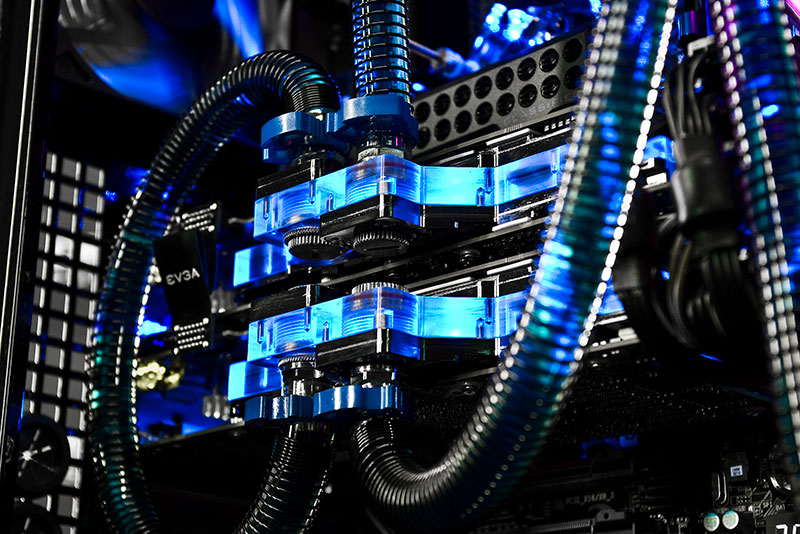there are many ways of removing a program from your computer, but simply deleting the icon from the desktop or start menu will not always delete the program.
step 1. go to start menu and type add/remove programs ( if your using windows xp, type it in run terminal) when that pops up, scroll down on the program that you want to delete off your hard drive and click, uninstall. when that's done, you would want to delete it off your registry. now if you don't know what you're doing I would use a program called ( ccleaner) =>" http://www.piriform.com/ccleaner/download" <= download link is right there, use that and clean it off my clicking on registry clean option.
step 2. the final and last step you need to take is called dragging your computer, now u can go to start menu and look up the program and start it up, but i do recommend using Defraggler.=> (http://www.piriform.com/defraggler) <= download link is right here, run it with the option of shutting down after its done
( if u uninstall the program and it still shows, go to start menu and search for it then right click and go to " open file location and delete it from there )
here is a video on derfagging using defraggler
and here is a video on useing ccleaner
here is a video on derfagging using defraggler
and here is a video on useing ccleaner