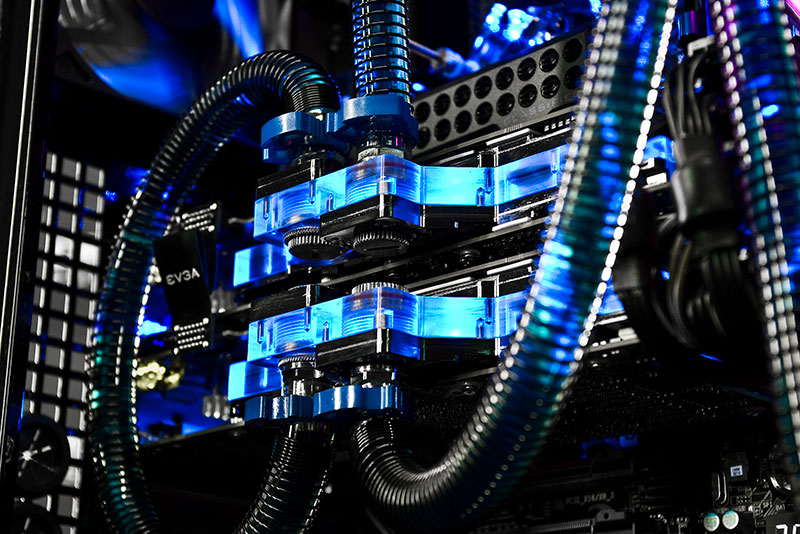try your monitor cable.
if that doesn't work make sure your ram is in the same color slots ( if you have 2 sticks of ram )
first go to start menu then search for " device manager"
when it opens up see if the driver is installed, if the driver is not in installed go to your manufactures web site and download them. you search with your product number that u can find under your computer if it is a laptop and on the bottom side if you have a desktop.
if you have the driver but it's still does not show, go to start menu and search for " regedit "
then when it opens up go to " find " and type in " upper filter"
when the search is done, delete the both the "upper filter" and the "lower filter "
then restart your computer =)