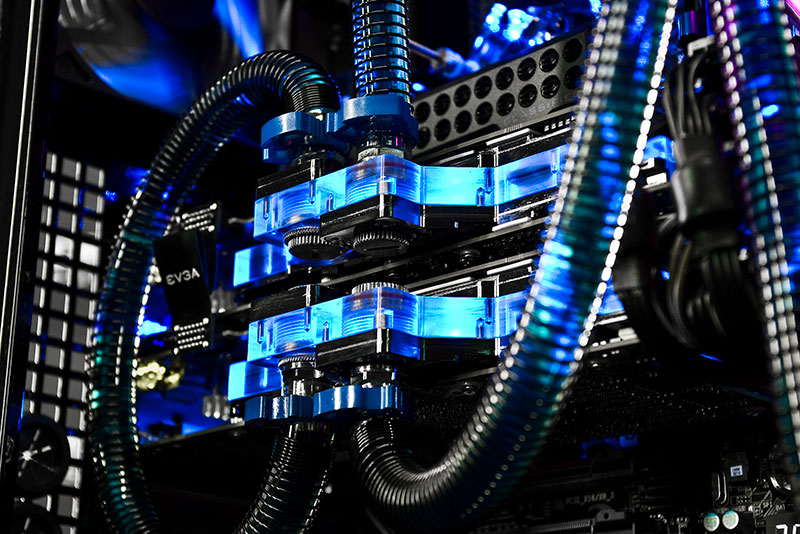There are many ways to indicate that there is a virus on your Computer, with this easy steps you can tell if your machine is infected
step 1. press ctrl+shift+esc and look at the processes tab, this shows all the information on all the programs that are running on the computer. u can tell by the domain name. if something that doesn't look right, u can right click and go on `` open file location`` and see what type of file it is a where its located on your HDD
step 2. windows vista and windows 7 comes with their own anispy-ware program that is called " windows defender ". this program works well in terms of finding out if your computer is infected and will sometimes even take care of the problem. If your using windows XP. you're going to have to download a free antivirus program. now i know that there's a lot out right there, and they all do work, but " Microsoft essentials " works very well. it's even better then " windows defender". one of the big problems people have when they are new to computers is buying useless programs to help stop virus, " MOST OF THEM DON'T WORK " and infects and slows down your computer even more then they make u buy some other bull shit program that does not work and at the same, and the cycle never stops because they want you to be safe from viruses, hackers , key loggers and etc.. But the truth is they are the viruses!! viruses are not made to" kill your computer " VIRUSES ARE MADE TO MAKE MONEY!! and how do u think they make money? yep buying anti viruses that you have to pay every year or in some cases months